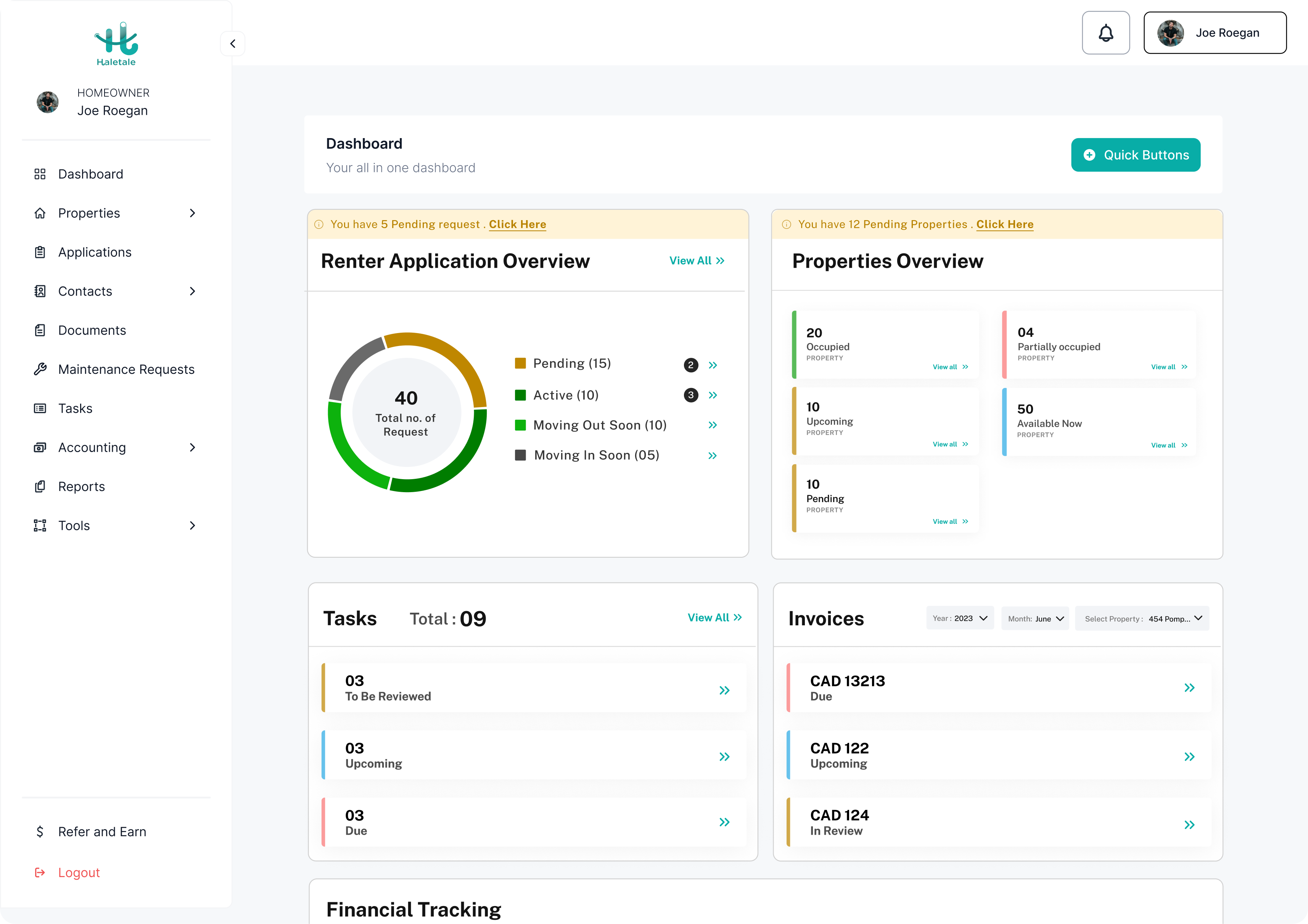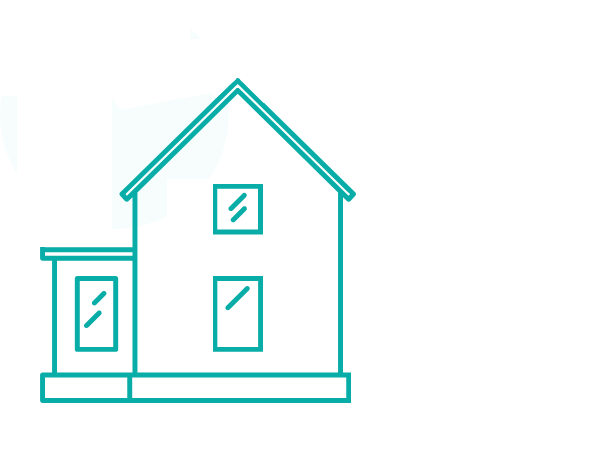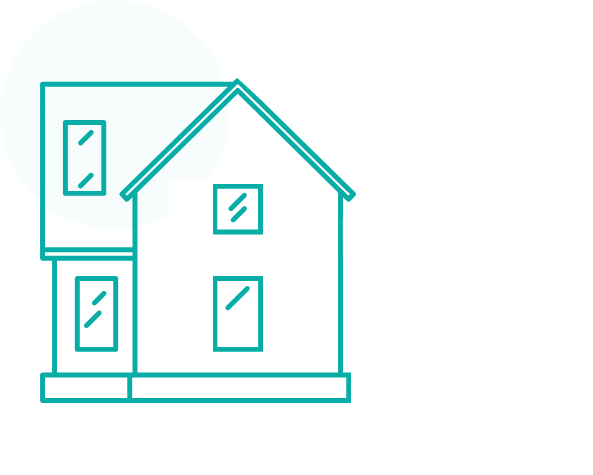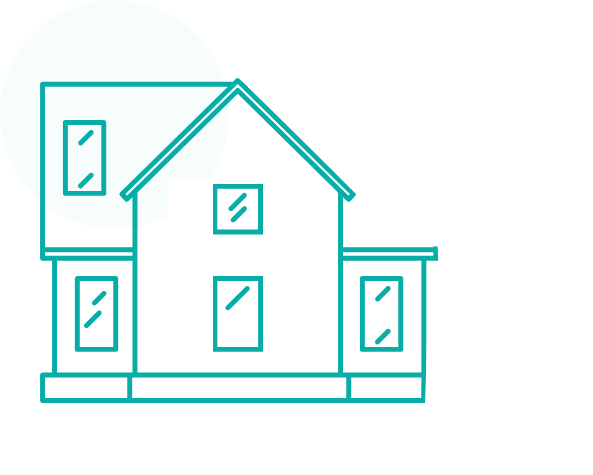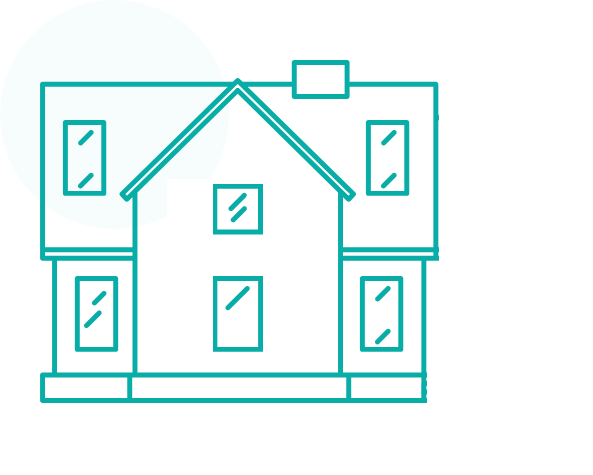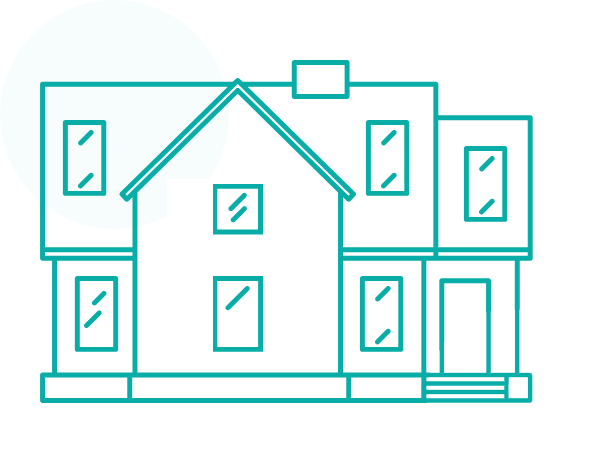We Make Your Switch Easy
From the moment you sign up to the day you’re fully up and running, our team guides you every step of the way. Ready to see how simple it is and how we stack up against other property management softwares?
Sign up to our newsletter