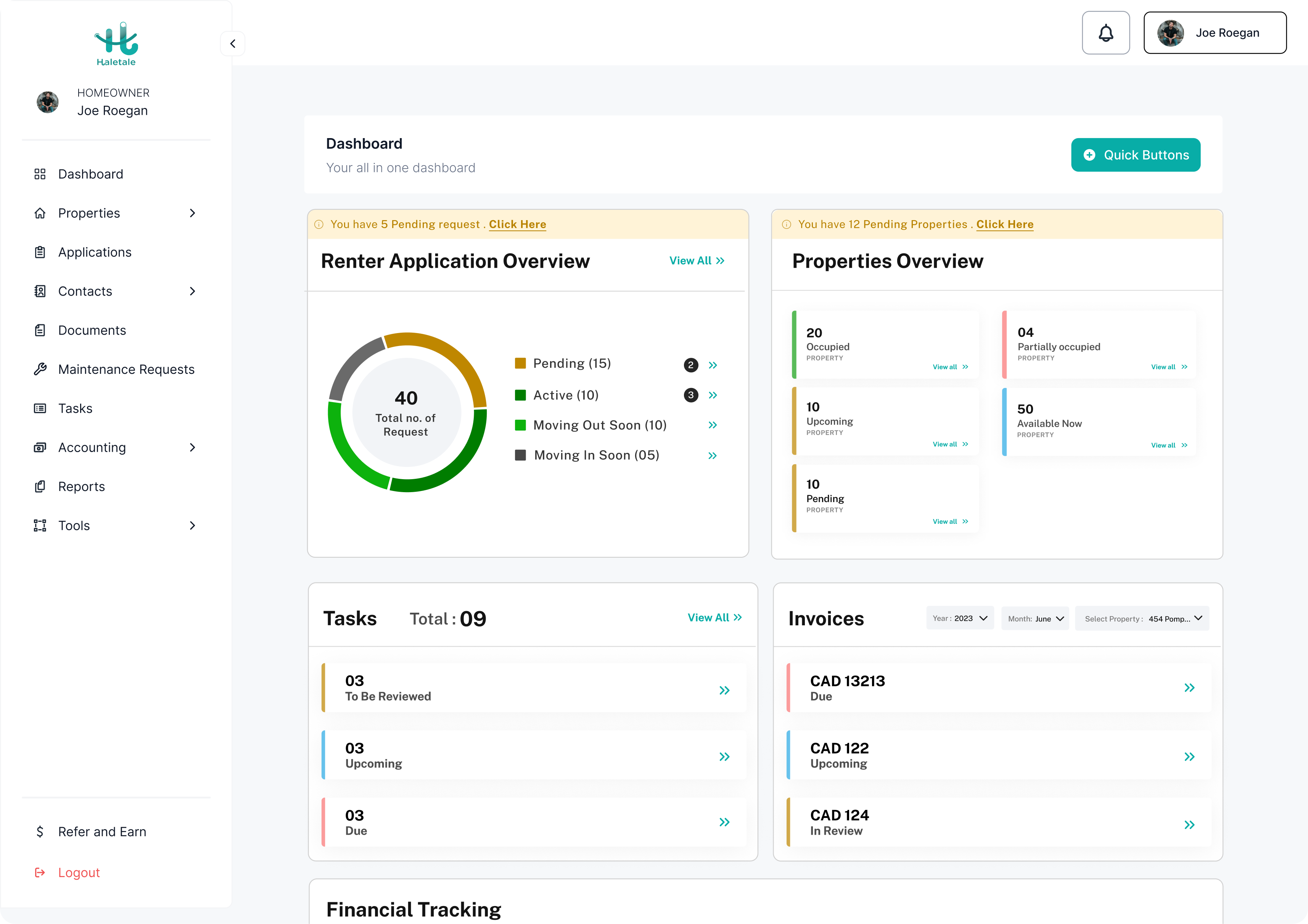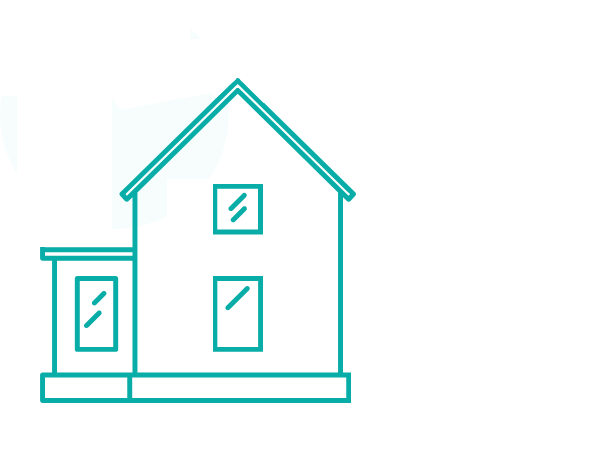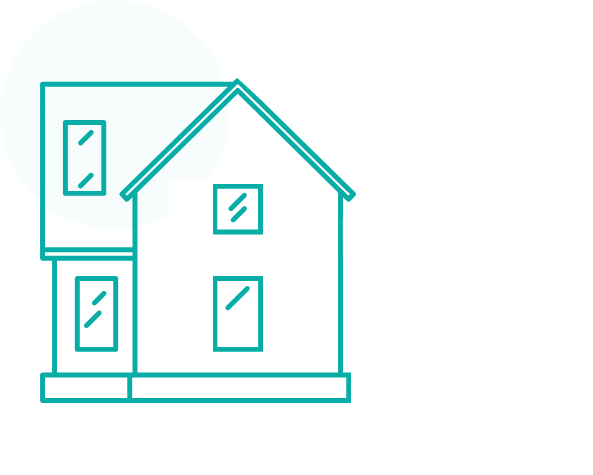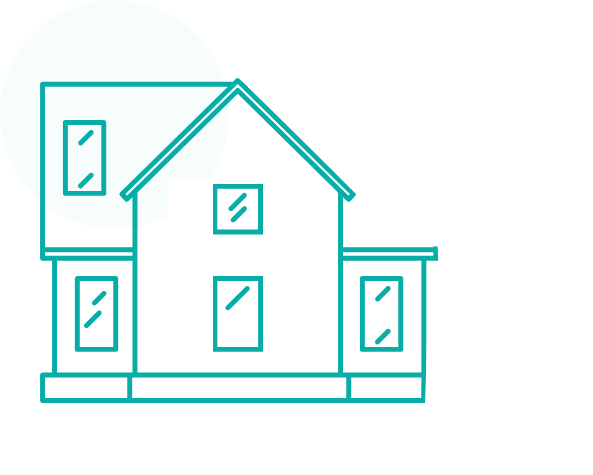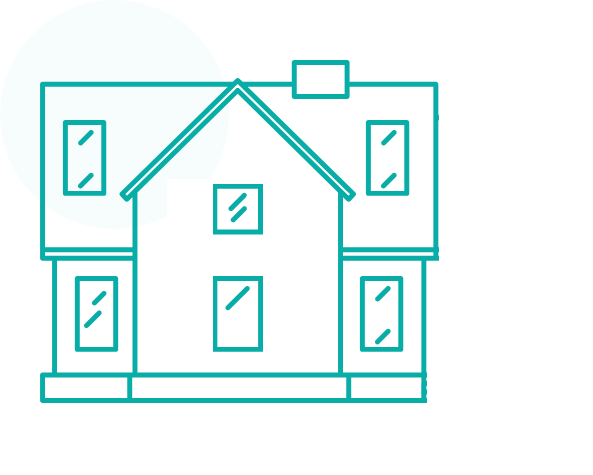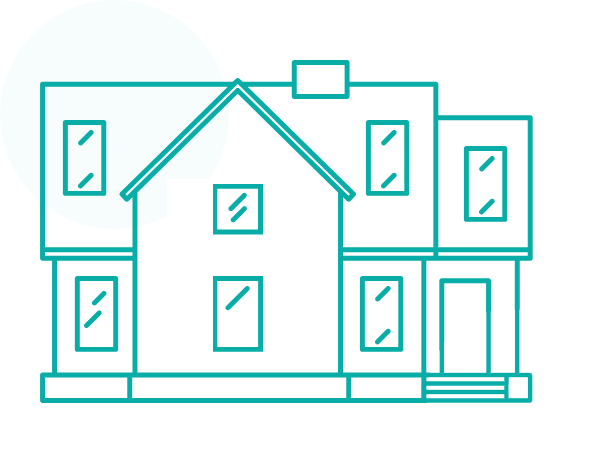To navigate to your invoices follow these steps:
- Click on the ‘Dashboard’ tab at the top of the page, near the center. This will direct you to the main dashboard where you can view an overview of various information and actions related to your account.

2. On the left-hand side menu, click on the ‘Invoices’ tab. This will take you to the page displaying your invoices. Once on the invoices page, you can view your ‘Due Invoices’ and ‘Invoices History’ by clicking on the respective tabs near the top of the invoice section. To perform actions on the invoices, such as viewing or paying them, use the buttons under the ‘Actions’ column corresponding to each invoice.