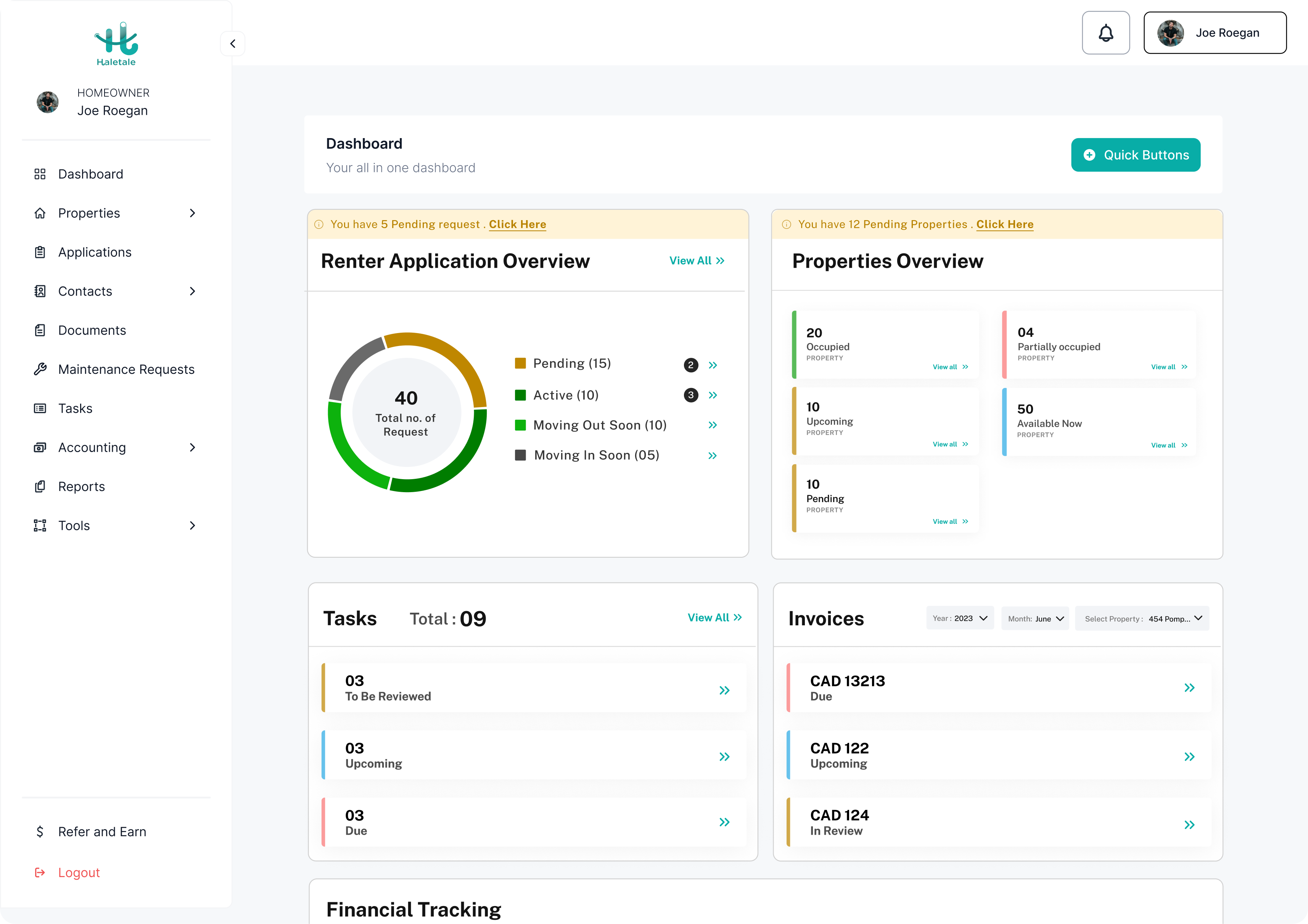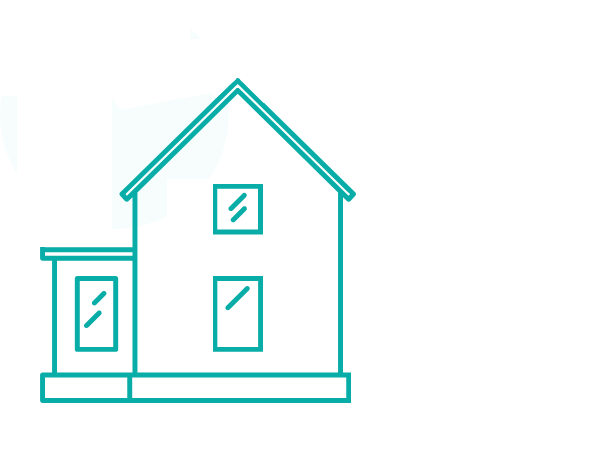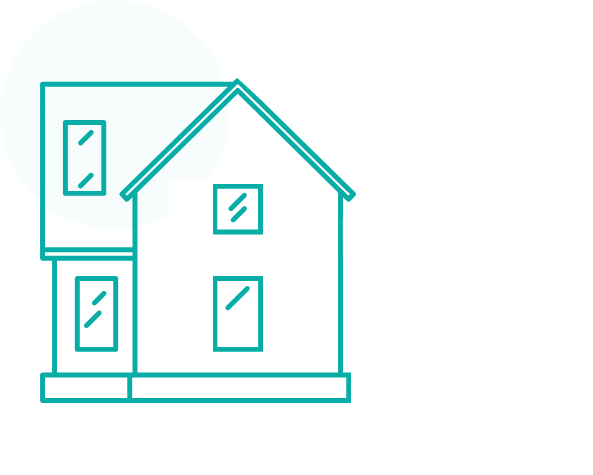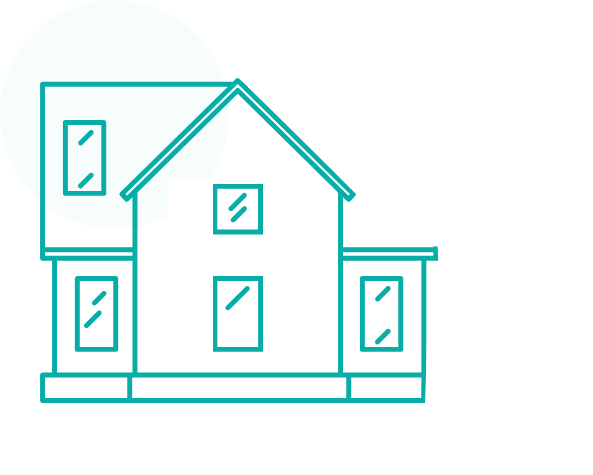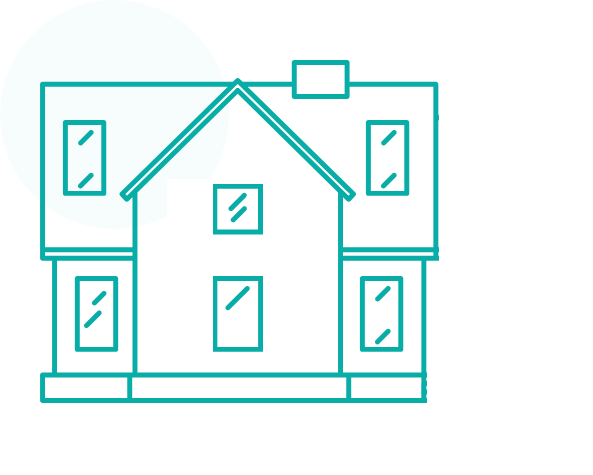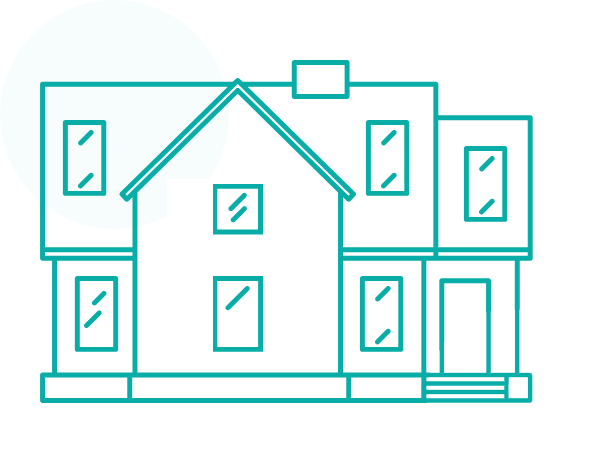To move a tenant to a different room, begin by accessing your Dashboard. From there, proceed to the “Renter Applications” section where you’ll find a list of properties and their corresponding rental applications. Locate and select the property associated with the tenant you wish to move.

Look for the “View Application” link under the Actions column next to the tenant’s application details. Clicking on this will take you to the tenant’s application overview.

Within the application view, direct your attention to the right sidebar. Here, you’ll find various options, including one to change the tenant’s room. Click on this option to initiate the room change process. You will be presented with a list or a form where you can select the new room assignment for the tenant.

After making the selection, ensure to click on the “Submit” button to finalize the room change. This action updates the tenant’s room assignment in your system, effectively moving them to the new room as specified.