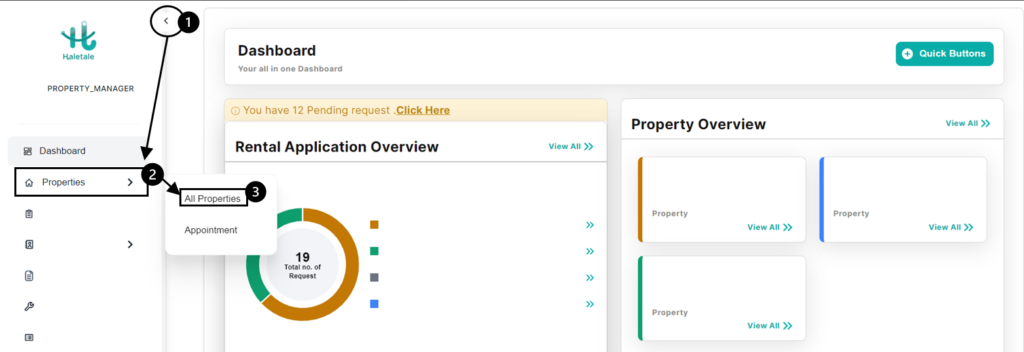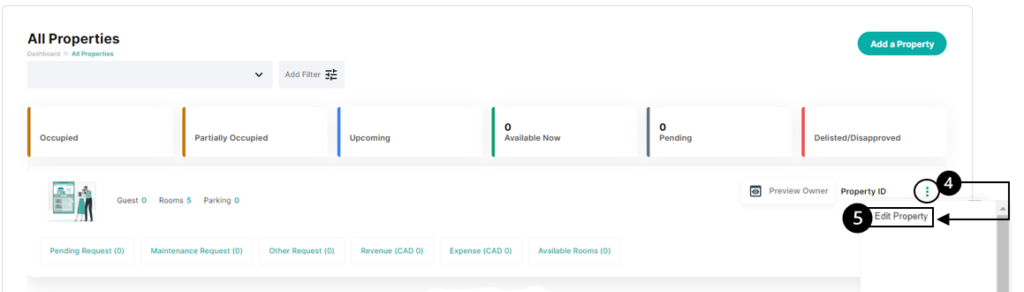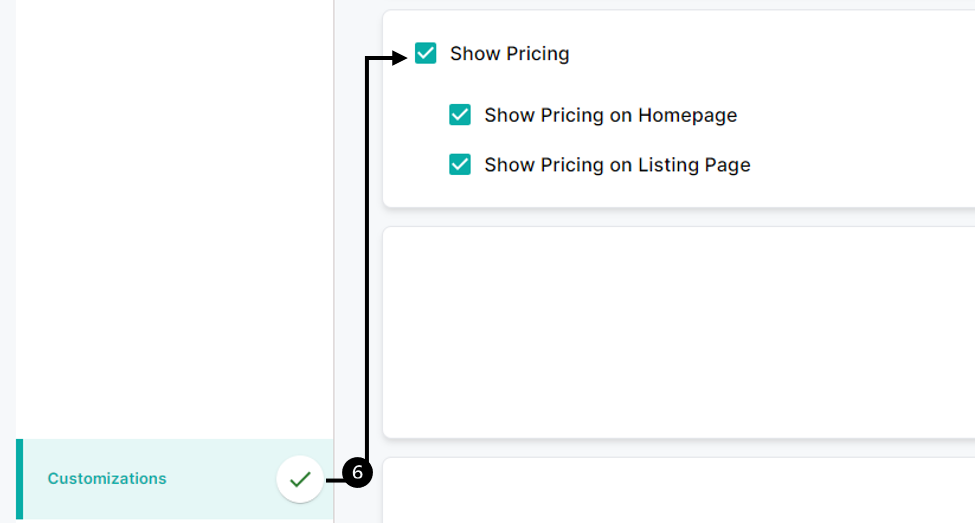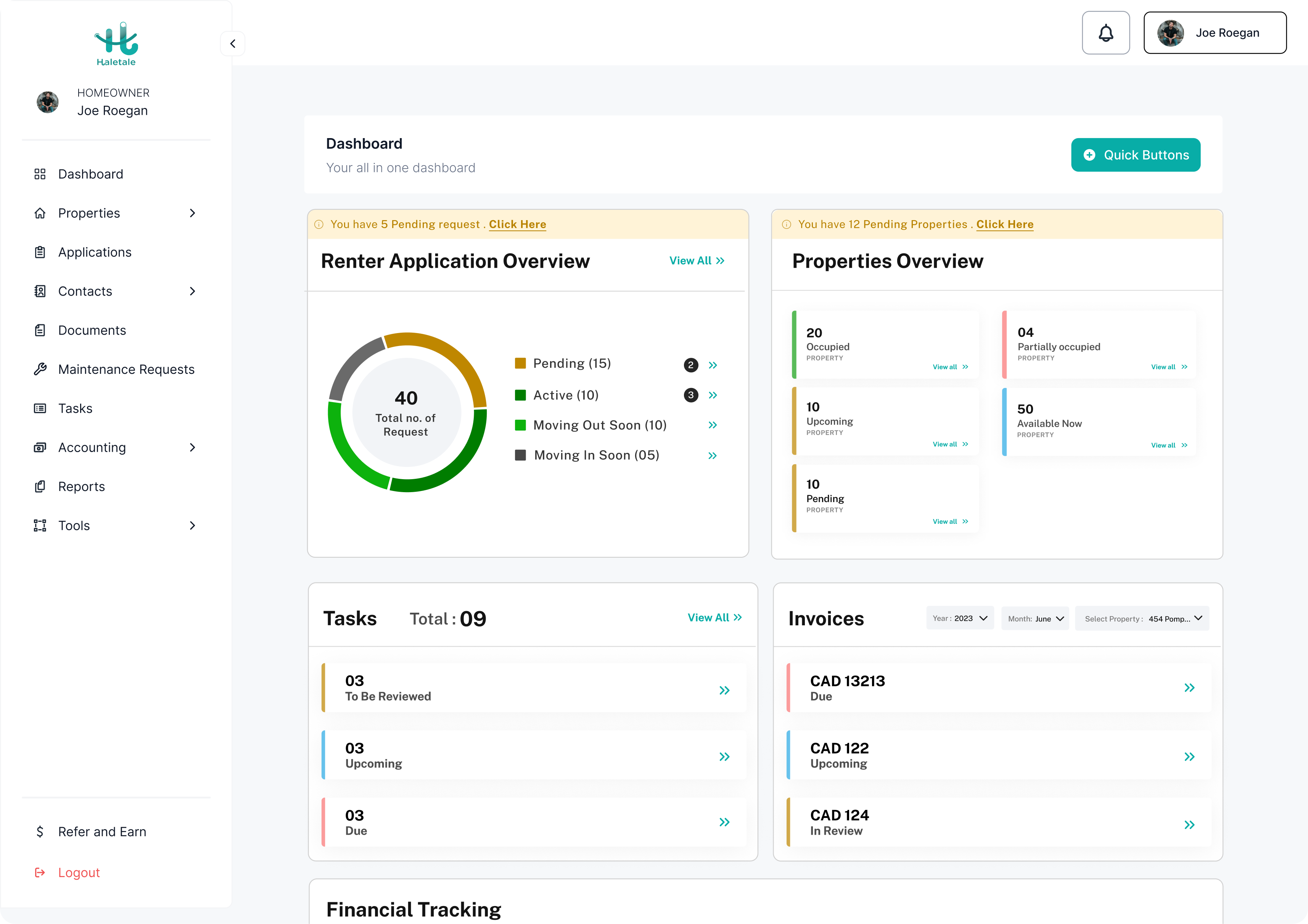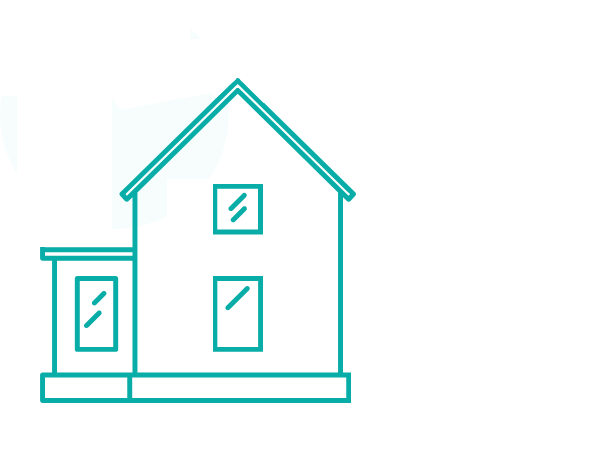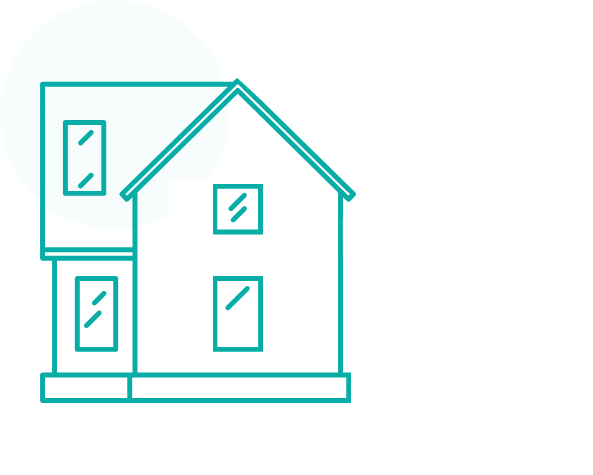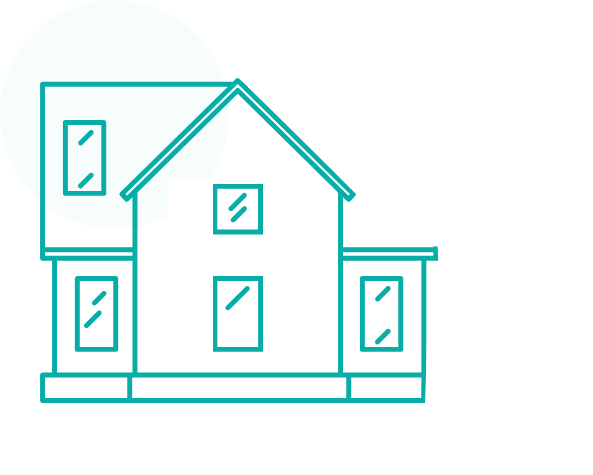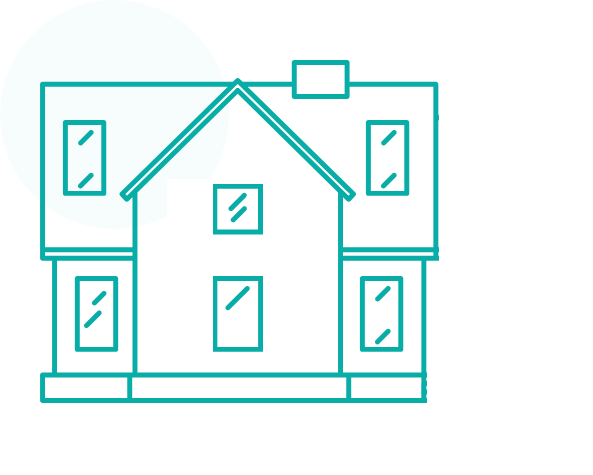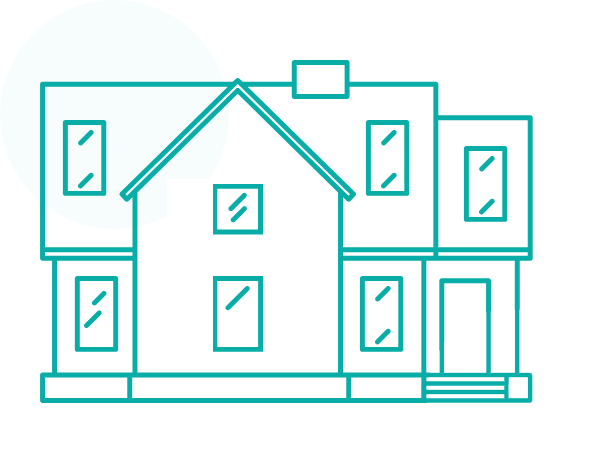Log in to your dashboard and navigate to the left sidebar. Within the left sidebar, click on the “Properties” option. Under the “Properties” section, select “All Properties” to view a list of your properties.
- Find the specific property you want to customize from the list and click on the three dots icon next to it. From the dropdown menu that appears, click on “Edit Property.”
- Navigate to find the “Customizations” section. Here you can customize property details, including pricing, cancellation policy, house rules, and booking options, to tailor your listings effectively. Lastly, save your changes after editing.