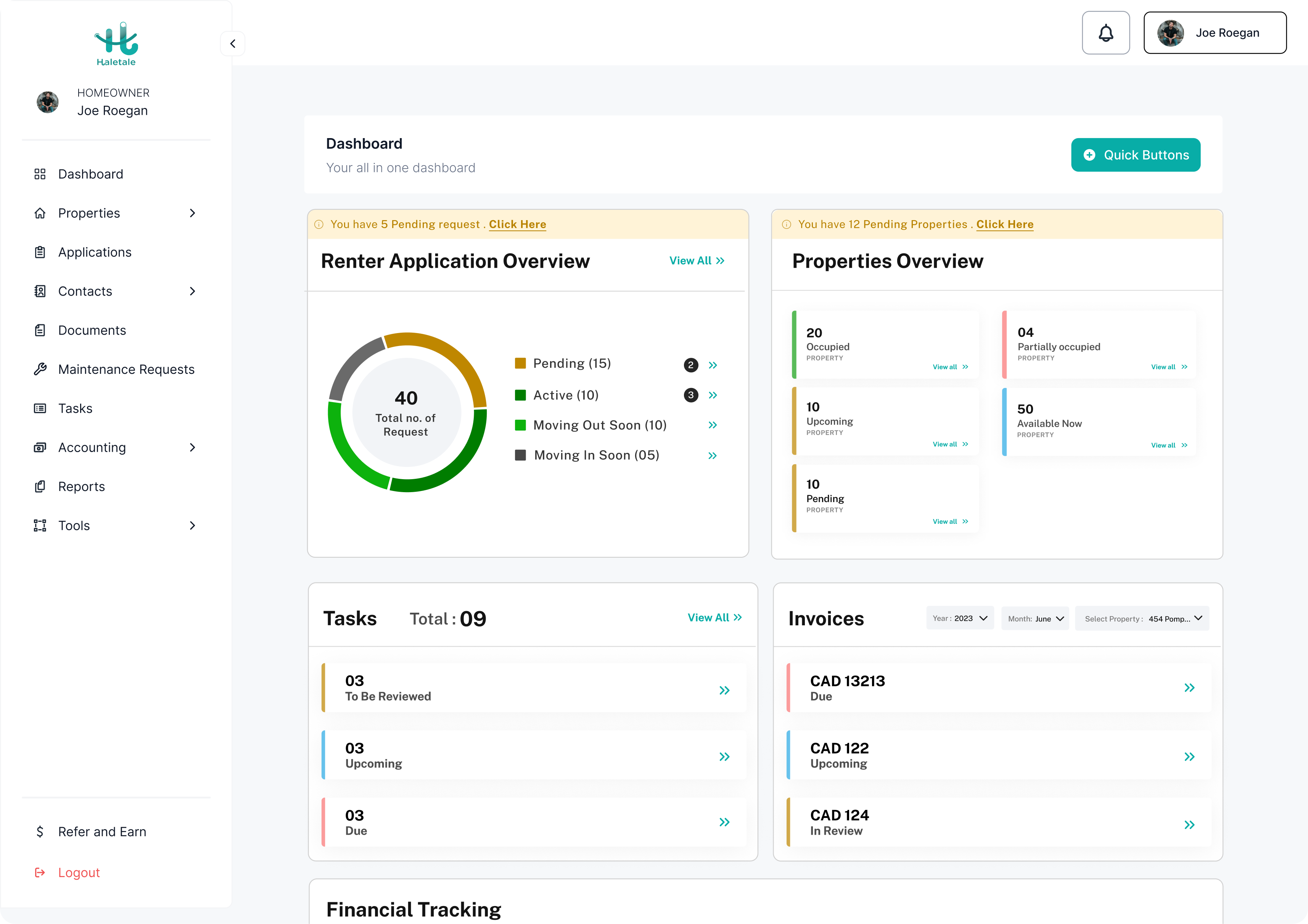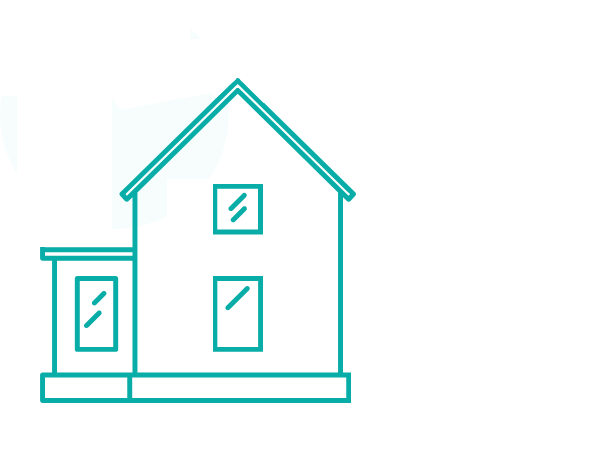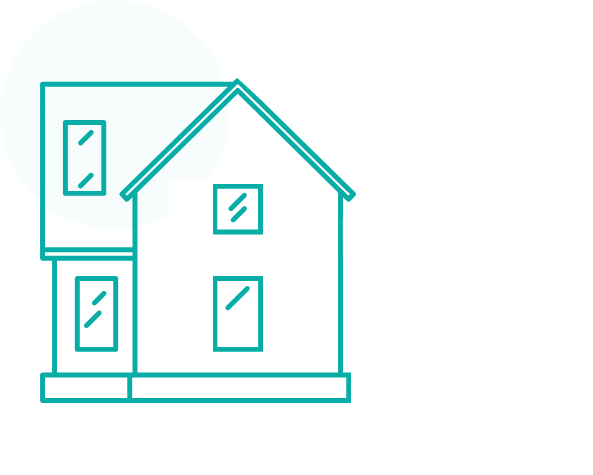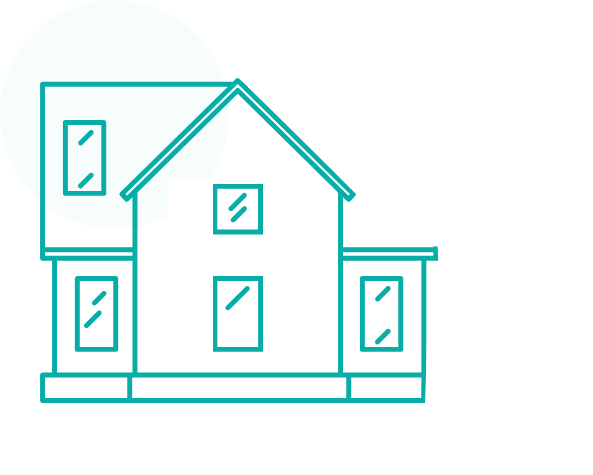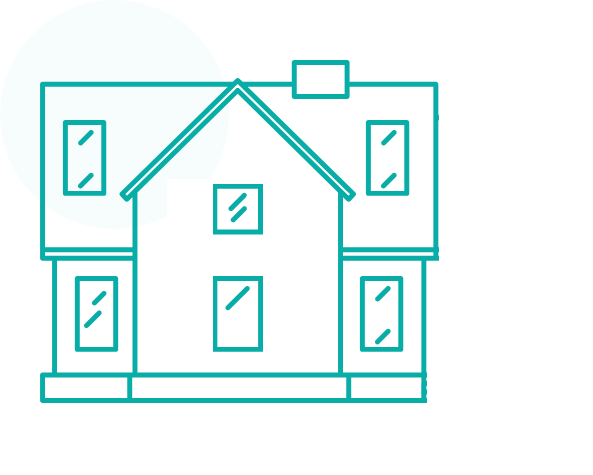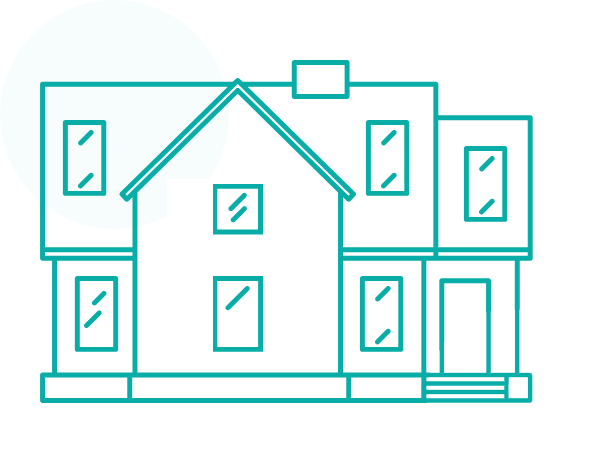To view your assigned tasks follow these steps:
- Click on the ‘Dashboard’ tab at the top of the page. This will take you to your main dashboard where you can view an overview of various activities and statuses related to your account, such as current bookings, applications, tasks, and more.

2. On the left-hand side menu, click on the ‘Assigned Task’ tab. This will open the page where you can view tasks that have been assigned to you, including their details such as Task ID, Task Name, Type, Owner, Property Address, Due Date, Status, and Reviewer.