Splitting an expense feature simplifies expenses by allowing users to divide costs among renters.
- In the Dashboard click on the left sidebar
- Within the left side bar click on “Accounts” and then “Transactions”
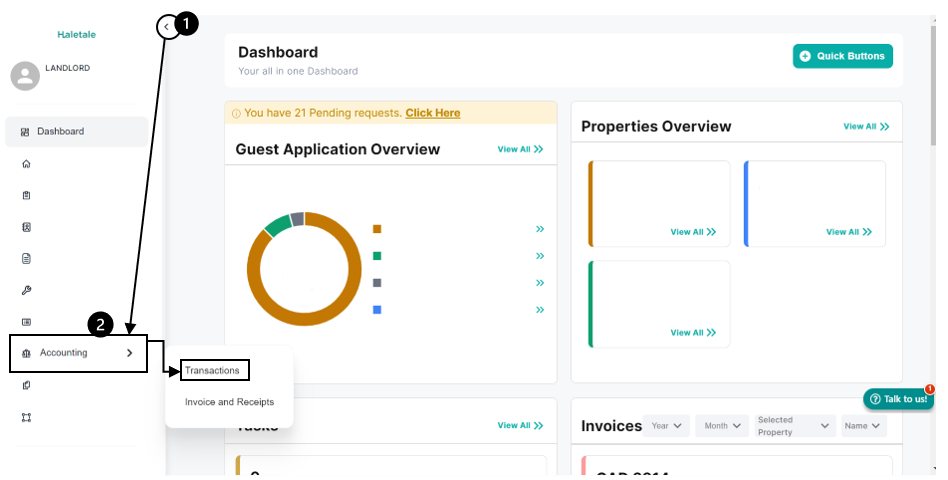
-
Select the relevant property, and Click the 3 dots associated with the property.
-
Choose “Edit”
 Opt for “property_based” as the income type, Specify the property address, and, Provide the date and payment account,
Opt for “property_based” as the income type, Specify the property address, and, Provide the date and payment account, 5. In the Split Transaction section, input the original amount and distribute the amount among tenants by entering their respective amounts.
5. In the Split Transaction section, input the original amount and distribute the amount among tenants by entering their respective amounts. Include sales tax if applicable. Optionally, add a description or attachments if necessary, And update the changes.
Include sales tax if applicable. Optionally, add a description or attachments if necessary, And update the changes.







