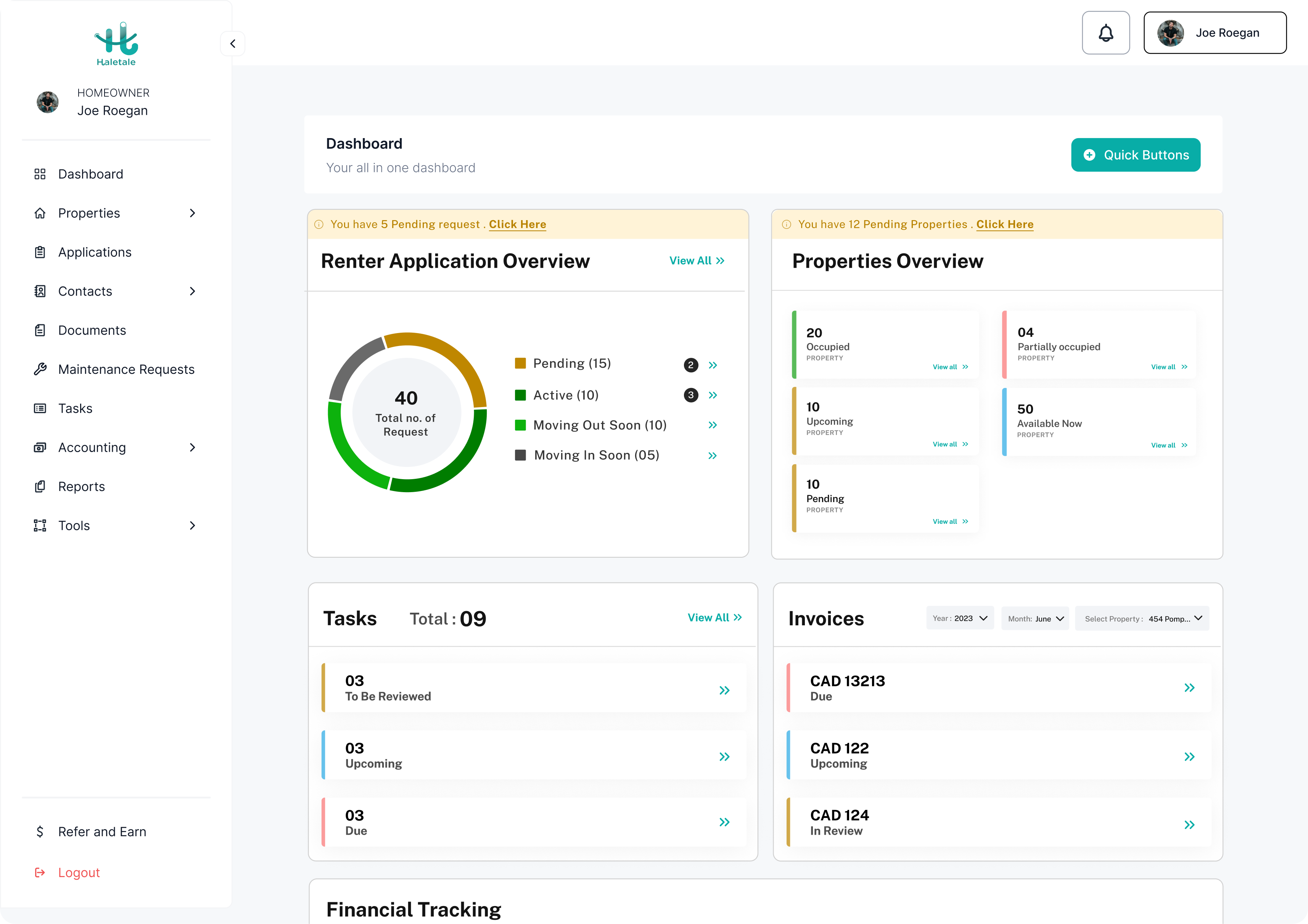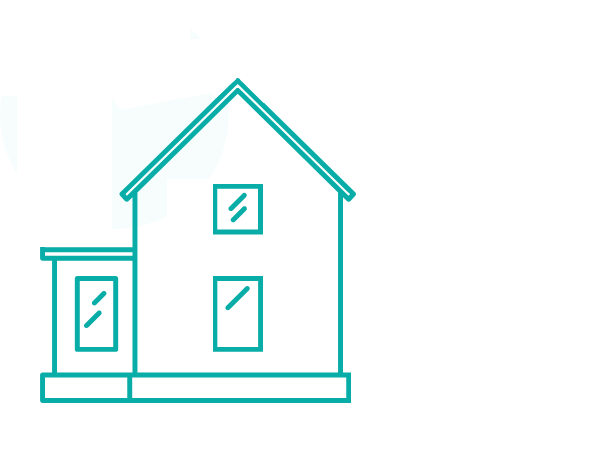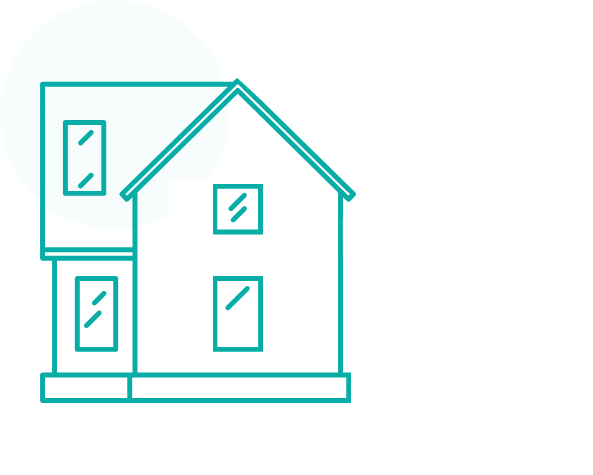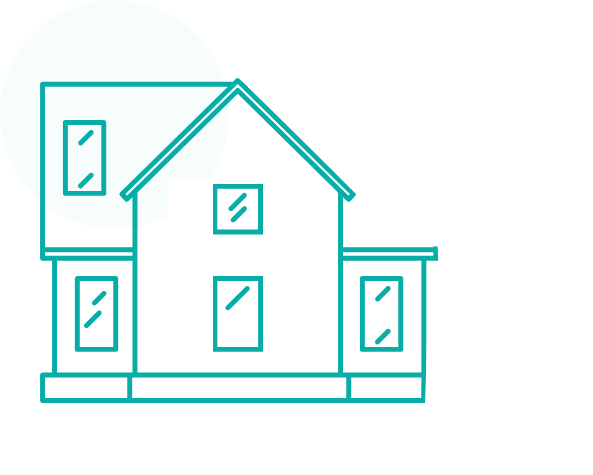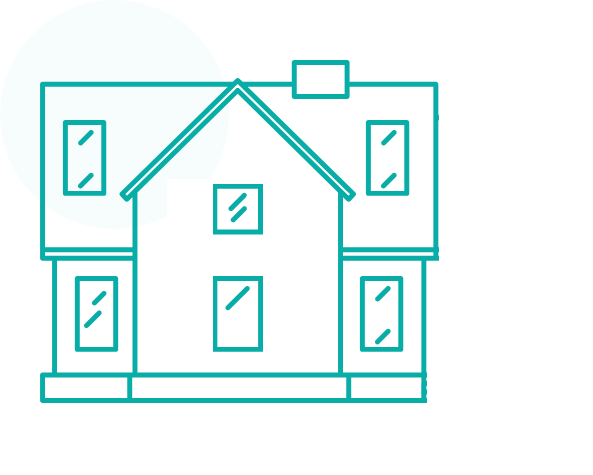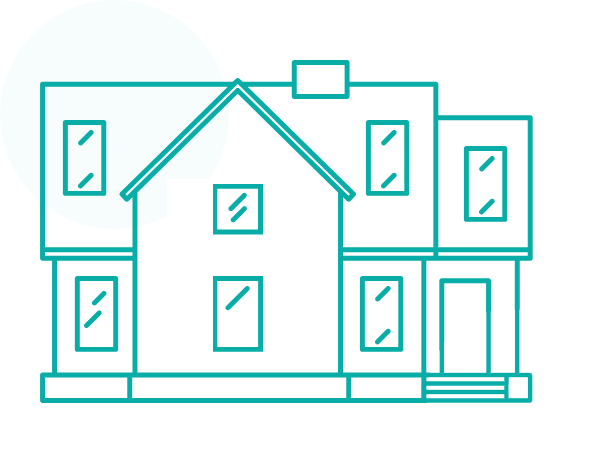The balance sheet is a brief financial statement detailing a property’s assets, outstanding debts (liabilities), and the owner’s equity in the property. It offers an overview of the property’s financial status.
- In the Dashboard click on the left sidebar
- Within the left side bar click on “Reports”

- Report Type: Select the type of report you want, such as ‘balance sheet’
- Type: Choose the specific type (General or Property based)
- Date Range: Set the date range for the report.
- Period: Specify the period (date) for which the report should be generated.
Click ‘Apply’ to confirm the selected Filters for the report.

Export as .pdf: Choose the option to export the report as a PDF file.
There is an option to compare with a Prior Year: If needed, Click on “Compare with a Prior year” and compare the current report with the data from a prior year.