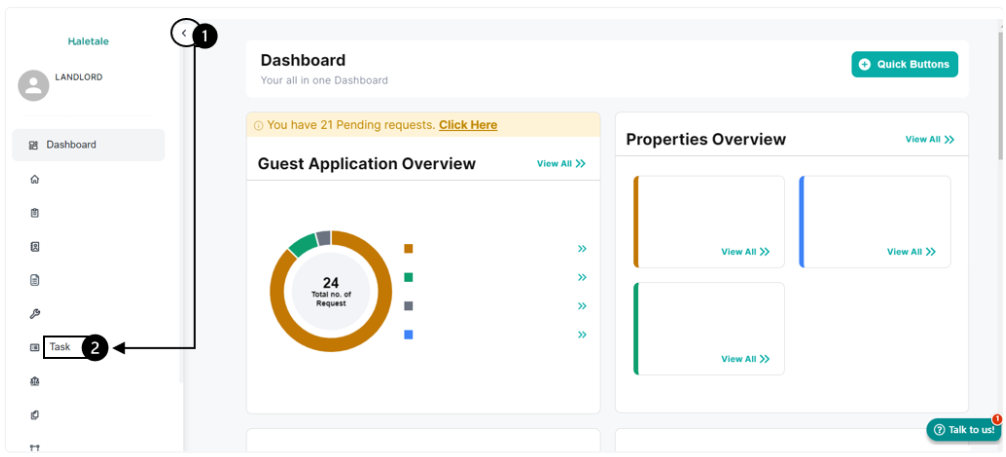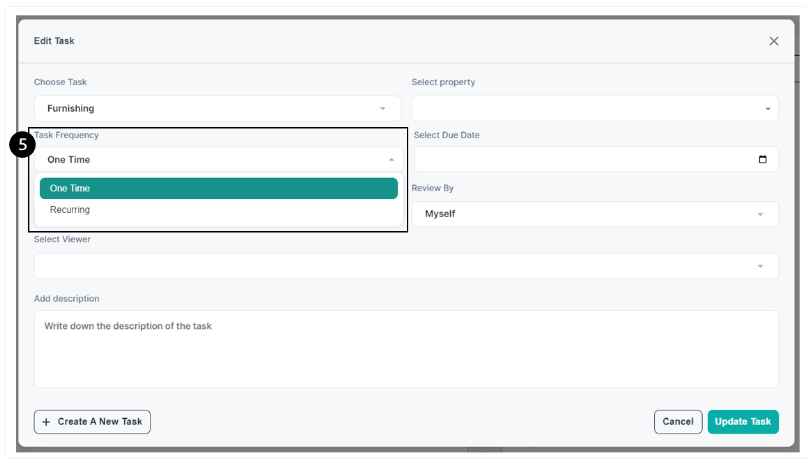- Start by clicking on the left sidebar in the Dashboard.
- Within the left sidebar, click on “Task.”
- Choose the specific task you want to edit from the list provided.
- After making the necessary edits, click on “Update Task” to update the invoice details.