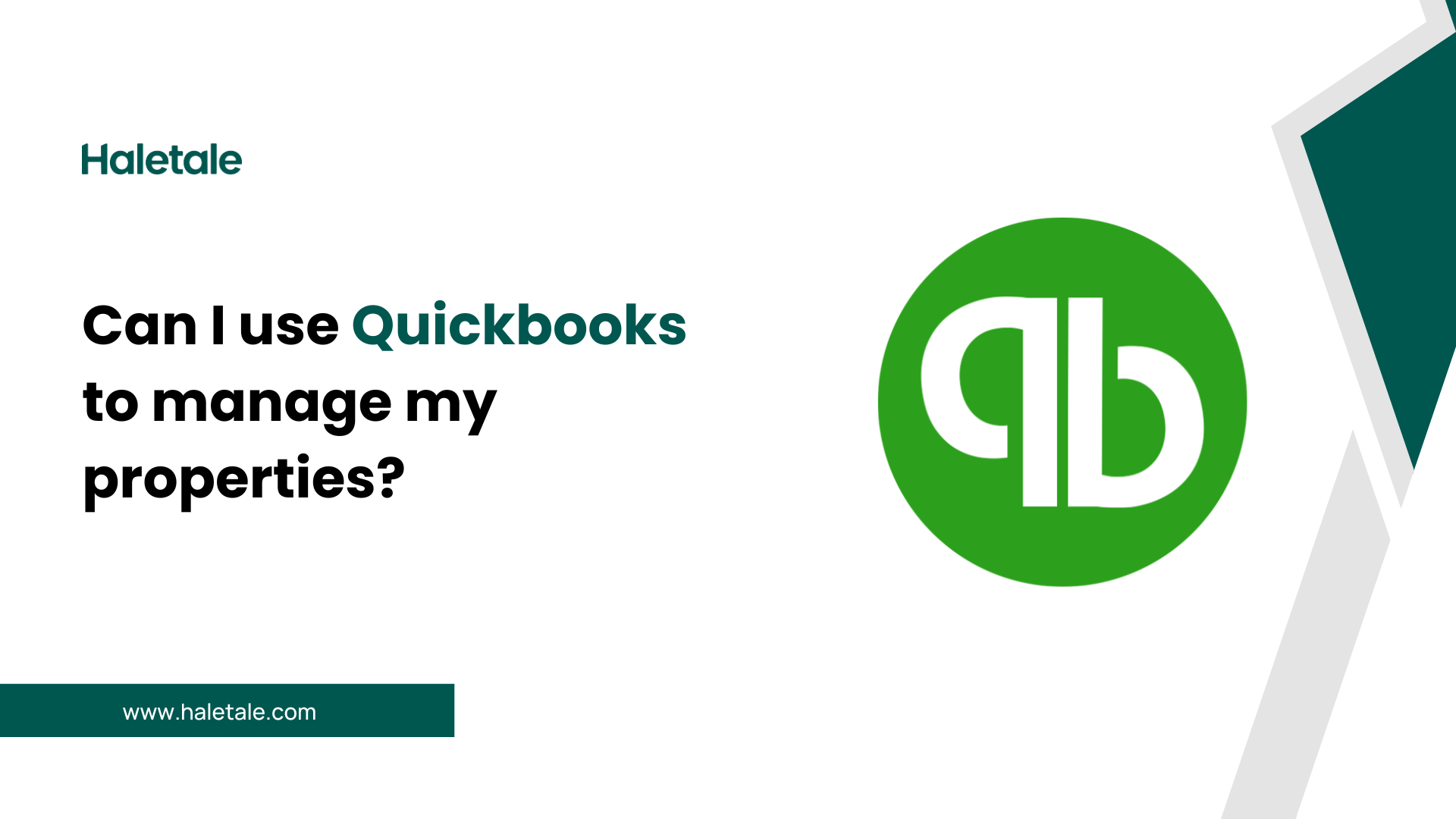Can I Use QuickBooks to Manage My Properties? Complete Guide & Best Integration Solutions
Property management involves juggling multiple financial responsibilities, from rent collection and expense tracking to vendor payments and owner reporting. Many landlords and property managers wonder whether QuickBooks, one of the most popular accounting software solutions, can handle their property management needs. The answer is both yes and no—while QuickBooks offers robust accounting capabilities, it has limitations when it comes to specialized property management features.
In this comprehensive guide, we’ll explore how QuickBooks can be used for property management, its strengths and limitations, and why integrating it with dedicated property management software—particularly Haletale—offers the best of both worlds.
Understanding QuickBooks for Property Management
QuickBooks is fundamentally an accounting software designed to handle general business finances. QuickBooks can be used as a property management software for managing rental property accounting transactions. The software lets you set up properties as customers, tenants as sub-customers, and classes to track various transaction types.
What QuickBooks Can Do for Property Management
Financial Tracking and Reporting QuickBooks excels at core accounting functions that are essential for property management. You can track income and expenses, categorize transactions, and generate financial reports. You can set up a variety of recurring tasks using QuickBooks, such as sending automated invoices or reminders to clients. Our accounting software for property investors also provides notifications when payments are made, which helps streamline routine financial tasks.
Property and Owner Organization The software allows you to structure your property portfolio by setting up individual properties as customers and tenants as sub-customers. This hierarchical approach helps organize financial data by property and tenant, making it easier to track rent payments, security deposits, and maintenance expenses for each unit.
Expense Management QuickBooks provides comprehensive expense tracking capabilities, allowing you to categorize and monitor various property-related costs including maintenance, repairs, utilities, insurance, and property taxes. This feature is particularly valuable during tax season when you need detailed expense reports for each property.
Invoicing and Rent Collection The platform’s invoicing features can be adapted for rent collection, allowing you to send automated monthly rent invoices to tenants and track payment status. However, this approach lacks the specialized features that dedicated property management software provides for rent collection.
Limitations of Using QuickBooks Alone
While QuickBooks handles basic accounting well, it falls short in several areas crucial to comprehensive property management:
Tenant Management QuickBooks doesn’t offer tenant screening, application processing, or tenant communication tools. You can’t store tenant documents, track lease terms, or manage tenant relationships effectively within the platform.
Maintenance and Work Orders The software lacks built-in maintenance request systems, work order management, or vendor coordination features. Property managers need separate systems to handle maintenance workflows, which creates inefficiencies and data silos.
Vacancy and Marketing QuickBooks provides no tools for listing vacant properties, managing showings, or tracking prospective tenants. These are essential functions for maintaining high occupancy rates and minimizing vacancy costs.
Property-Specific Reporting While QuickBooks generates standard financial reports, it lacks property management-specific reporting like occupancy rates, rent roll summaries, or owner statements that include both financial and operational data.
The Case for Specialized Property Management Software
A 2022 study by RETI revealed 64% of property management businesses use spreadsheets as their primary accounting tool. At the same time, many others use basic accounting platforms such as QuickBooks, but this approach often leads to inefficiencies and missed opportunities.
Property management software designed specifically for the industry offers comprehensive solutions that address all aspects of property management, not just accounting. Good property management software will also offer property management specific features, such as customizable reports, rental applications, tenant screening and online rent collection.
The Integration Solution: Best of Both Worlds
Rather than choosing between QuickBooks and property management software, the optimal solution is to use both through integration. This approach allows you to leverage QuickBooks’ accounting strengths while benefiting from specialized property management features.
Top Property Management Software That Integrates with QuickBooks
Several property management platforms offer QuickBooks integration, but they vary significantly in terms of features, ease of use, and integration quality. Here are the leading options:
1. Haletale – The Ultimate QuickBooks Integration Solution
Haletale stands out as the premier property management software for QuickBooks integration, offering the most comprehensive and seamless connection between property management operations and accounting. Here’s why Haletale is the best choice:
Seamless Two-Way Sync Haletale’s QuickBooks integration provides real-time, bidirectional synchronization that automatically updates both systems whenever transactions occur. When rent is collected through Haletale, it immediately appears in QuickBooks with proper categorization. Similarly, expenses entered in QuickBooks are reflected in Haletale’s property-specific reports.
Comprehensive Property Management Features Unlike competitors that focus primarily on accounting integration, Haletale offers a full suite of property management tools including:
- Advanced tenant screening and application processing
- Automated rent collection with multiple payment options
- Sophisticated maintenance request and work order management
- Vacancy marketing and leasing tools
- Owner and tenant portals for enhanced communication
- Detailed reporting and analytics
Superior User Experience Haletale’s interface is intuitive and modern, making it easy for property managers to handle daily tasks efficiently. The platform’s design focuses on workflow optimization, reducing the time needed to complete common property management activities.
Scalability and Flexibility Whether you manage 50 or 500 units, Haletale scales seamlessly. The software handles complex scenarios like mixed-use properties, and commercial leases easily.
Outstanding Customer Support Haletale provides exceptional customer support with dedicated account managers, comprehensive training resources, and responsive technical assistance. This support is crucial during setup and ongoing operations.
Other than integration with Quickbooks, Haletale also offers a in-app accounting that is very efficient as a real estate bookkeeping software. This helps to cut costs with Quickbooks and just use Haletale as a stand-alone platform for all your property management needs.
2. DoorLoop
DoorLoop offers comprehensive property management software with QuickBooks integration, allowing you to sync your financial data automatically. This integration ensures that every time a transaction occurs—whether it’s rent collection, vendor payments, or maintenance costs—those changes are reflected in QuickBooks.
DoorLoop provides solid property management features and reliable QuickBooks sync, making it a viable option for many property managers. However, it lacks some of the advanced features and user experience refinements that make Haletale superior.
3. Rentec Direct
Rentec Direct offers a solid QuickBooks integration that appeals to landlords and property managers who need reliable accounting synchronization. The platform handles basic property management needs and maintains consistent data flow with QuickBooks.
While Rentec Direct offers good value for smaller operations, it doesn’t match Haletale’s comprehensive feature set or integration sophistication.
4. StrataFolio
StrataFolio is a good QuickBooks integration for commercial property managers, particularly those handling complex commercial properties. However, it’s primarily focused on commercial real estate and may not be the best fit for residential property managers.
5. TenantCloud
TenantCloud is best for residential property managers looking for basic property management features with QuickBooks integration. While it handles fundamental tasks adequately, it lacks the advanced capabilities that serious property managers require.
Why Integration Matters More Than Ever
The property management industry is becoming increasingly competitive, and efficiency is crucial for success. Manual data entry between systems wastes time, introduces errors, and prevents real-time decision-making. Integration eliminates these problems while providing several key benefits:
Data Accuracy Automatic synchronization eliminates manual data entry errors and ensures that financial records are always current and accurate across both systems.
Time Savings Integration dramatically reduces administrative workload, allowing property managers to focus on tenant relations, property improvements, and business growth rather than data entry.
Compliance and Reporting Integrated systems make it easier to maintain compliance with regulations and provide accurate reporting to property owners, lenders, and tax authorities.
Scalability As your property portfolio grows, integrated systems scale efficiently without requiring proportional increases in administrative staff.
Setting Up QuickBooks Integration
When implementing property management software with QuickBooks integration, consider these best practices:
Chart of Accounts Setup Work with your accountant to establish a chart of accounts that works well with both systems. This typically involves creating specific categories for rental income, various expense types, and property-specific tracking.
Property Classification Determine how you’ll classify properties in QuickBooks (as customers, classes, or locations) to ensure proper reporting and tax compliance.
Data Migration Plan for migrating existing data from spreadsheets or other systems into your new integrated setup. This process requires careful attention to ensure data accuracy and completeness.
User Training Ensure all team members understand how to use both systems effectively and how the integration works to maintain data integrity.
Cost Considerations
While integrated solutions may cost more than using QuickBooks alone, the return on investment is typically significant. Consider these factors:
Time Savings Calculate the value of time saved on administrative tasks and redirect that time to revenue-generating activities.
Error Reduction Quantify the cost of errors in manual data entry, late fees, compliance issues, and tenant satisfaction problems.
Competitive Advantage Modern tenants expect professional, efficient service. Integrated systems help you deliver superior tenant experiences that reduce turnover and increase referrals.
The Future of Property Management Technology
Property management technology continues to evolve rapidly, with artificial intelligence, automation, and mobile-first design becoming standard expectations. Haletale stays ahead of these trends by continuously updating its platform with the latest features and capabilities.
The integration between property management software and accounting systems is becoming more sophisticated, with features like predictive analytics, automated compliance checking, and intelligent expense categorization. Choosing a forward-thinking platform like Haletale ensures you’ll benefit from these advances as they become available.
Making the Right Choice
When evaluating property management software with QuickBooks integration, consider your specific needs, property portfolio size, and growth plans. While several options exist, Haletale’s combination of comprehensive features, superior integration, and excellent support makes it the clear choice for serious property managers.
The decision to integrate property management software with QuickBooks isn’t just about solving today’s problems—it’s about positioning your business for future success. The right integrated solution will grow with your business, adapt to changing market conditions, and provide the foundation for sustained profitability.
Conclusion
QuickBooks can handle basic property management accounting, but it’s not sufficient for comprehensive property management needs. The optimal solution combines QuickBooks’ accounting strengths with specialized property management software through seamless integration.
Among the available options, Haletale offers the most complete and sophisticated integration with QuickBooks, providing property managers with the tools they need to operate efficiently and grow their businesses. By choosing Haletale, you’re not just solving today’s property management challenges—you’re investing in a platform that will support your success for years to come.
The property management industry rewards efficiency, accuracy, and excellent tenant service. With Haletale’s QuickBooks integration, you can achieve all three while positioning your business for sustainable growth. Make the smart choice—choose Haletale for your property management needs and experience the difference that true integration can make.
Ready to transform your property management operations? Visit haletale.com to learn more about how our QuickBooks integration can streamline your business and boost your profitability.
Frequently Asked Questions (FAQ)
Q: Can I use QuickBooks Online or do I need QuickBooks Desktop for property management?
A: Both QuickBooks Online and Desktop can be used for property management, but QuickBooks Online is generally preferred for its accessibility and integration capabilities. Most modern property management software, including Haletale, integrates seamlessly with QuickBooks Online. The cloud-based nature of QuickBooks Online also makes it easier to access your financial data from anywhere and collaborate with team members or accountants.
Q: How much does it cost to integrate property management software with QuickBooks?
A: Integration costs vary depending on the software you choose. Most property management platforms include QuickBooks integration in their standard pricing, though some may charge a small additional fee. Haletale includes QuickBooks integration at no extra cost. While you’ll pay for both QuickBooks and your property management software, the time savings and reduced errors typically provide a strong return on investment within the first few months.
Q: Will I lose my existing QuickBooks data when I integrate with property management software?
A: No, integrating with property management software doesn’t affect your existing QuickBooks data. The integration typically works by syncing new transactions and data going forward. Your historical data remains intact. However, it’s always recommended to backup your QuickBooks file before setting up any integration, and most platforms offer data migration services to help transfer relevant historical data into your new system.
Q: How long does it take to set up QuickBooks integration?
A: The initial setup process typically takes 1-3 business days, depending on the complexity of your chart of accounts and the amount of data being synchronized. Haletale’s implementation team works closely with you to ensure a smooth setup process. The actual connection between systems usually takes just a few minutes, but proper configuration and testing ensure everything works correctly from day one.
Q: Can I use QuickBooks for property management if I have multiple LLCs or entities?
A: Yes, but it requires careful setup. You can manage multiple entities within QuickBooks by using classes, locations, or separate company files. When integrated with property management software like Haletale, you can track properties across different entities while maintaining proper accounting separation. This is particularly important for tax compliance and liability protection.
Q: What happens if QuickBooks is down or unavailable?
A: Quality property management software like Haletale operates independently of QuickBooks for daily operations. You can still collect rent, process maintenance requests, and manage tenants even if QuickBooks is temporarily unavailable. Once QuickBooks is back online, the integration will automatically sync all transactions that occurred during the downtime.
Q: Do I need an accountant to set up QuickBooks for property management?
A: While not absolutely necessary, consulting with an accountant familiar with real estate is highly recommended. They can help set up your chart of accounts properly for tax compliance and optimal reporting. Many property management software providers, including Haletale, offer guidance on best practices for QuickBooks setup and can recommend qualified accountants if needed.
Q: Can I track security deposits in QuickBooks?
A: Yes, security deposits can be tracked in QuickBooks, but the setup requires careful attention to ensure compliance with local regulations. Security deposits are typically treated as liabilities rather than income. Property management software with QuickBooks integration handles this automatically, ensuring deposits are properly recorded and tracked throughout the tenancy.
Q: What’s the difference between using QuickBooks classes and customers for property tracking?
A: Both methods have their merits. Using customers allows you to set up properties as main customers with tenants as sub-customers, making it easy to track tenant-specific transactions. Classes are useful for categorizing transaction types across all properties. Many property managers use a combination of both. Integrated property management software typically handles this classification automatically based on best practices.
Q: Can I generate owner statements directly from QuickBooks?
A: QuickBooks can generate basic profit and loss statements by property, but these lack the detailed information owners typically want, such as occupancy rates, maintenance summaries, and tenant communication logs. Property management software with QuickBooks integration combines financial data with operational information to create comprehensive owner statements that include both accounting and management details.
Q: Is my financial data secure when using integrated systems?
A: Yes, reputable property management software providers use bank-level encryption and security measures to protect your data. Haletale, for example, uses 256-bit SSL encryption and follows industry best practices for data security. The integration with QuickBooks uses secure APIs that don’t compromise your financial data’s security. Always verify that your chosen software provider is SOC 2 compliant and follows proper security protocols.
Q: Can I still use my existing accountant if I switch to integrated property management software?
A: Absolutely. Most accountants appreciate the improved accuracy and organization that comes with integrated systems. Your accountant can still access QuickBooks as usual, and they’ll benefit from cleaner, more organized data. Many accountants actually recommend using integrated property management software because it reduces errors and makes their job easier during tax season.