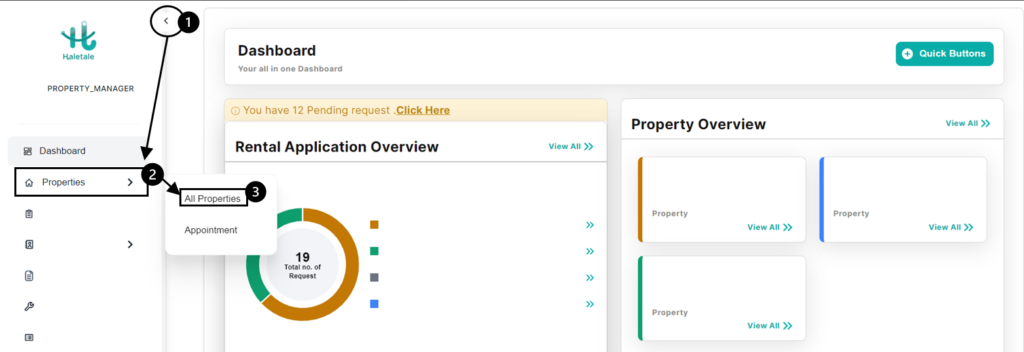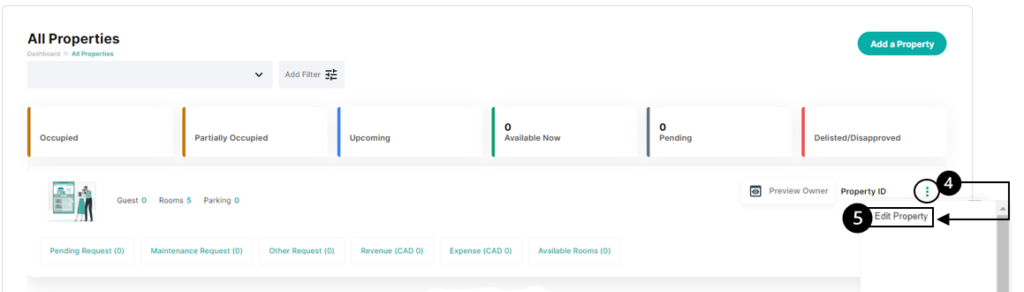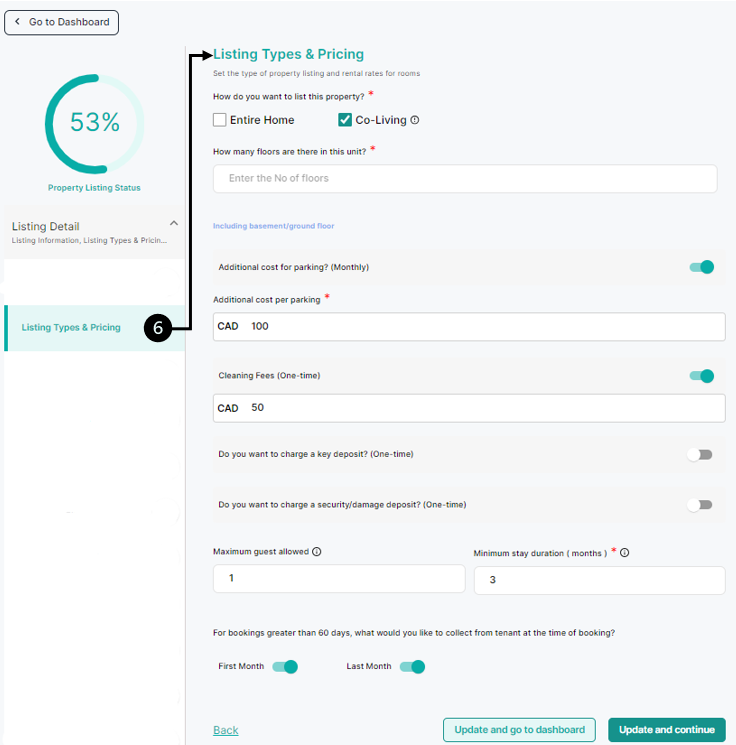- Log in to your dashboard and navigate to the left sidebar. Within the left sidebar, click on the “Properties” option. Under the “Properties” section, select “All Properties” to view a list of your properties.
- Find the specific property you want to customize from the list and click on the three dots icon next to it. From the dropdown menu that appears, click on “Edit Property.”
- Navigate to find the “Listing Types & Pricing” section. Here, you can set the type of property listing (Entire Home or Co-Living), specify the number of floors, add any additional monthly parking costs, set cleaning fees, and decide on key and security deposit charges. Additionally, you can define the maximum guest limit and minimum stay duration for bookings. Finally, for bookings exceeding 60 days, select whether you’d like to collect the first month’s rent or the last month’s rent at the time of booking. Once you’ve customized these details to your preference, don’t forget to save your changes. “