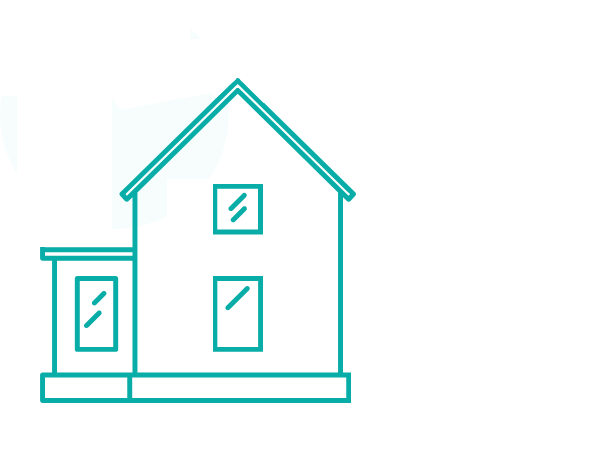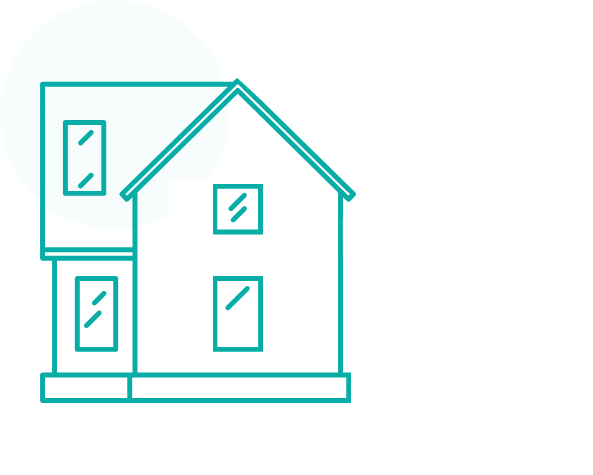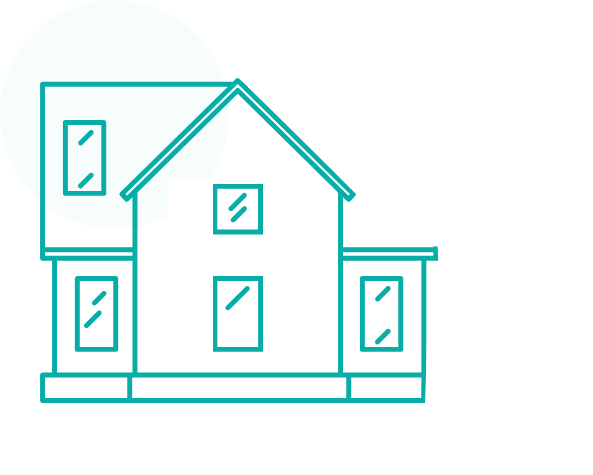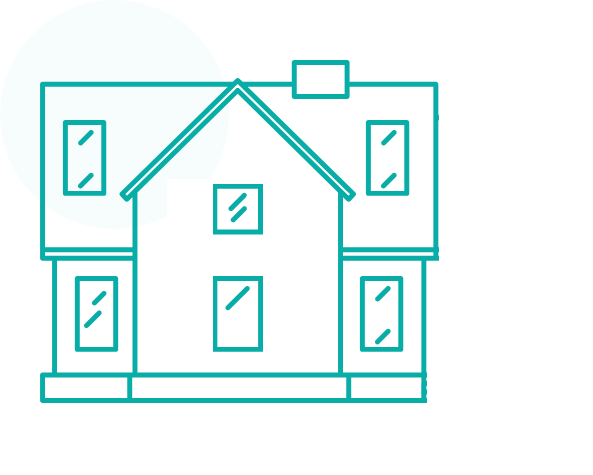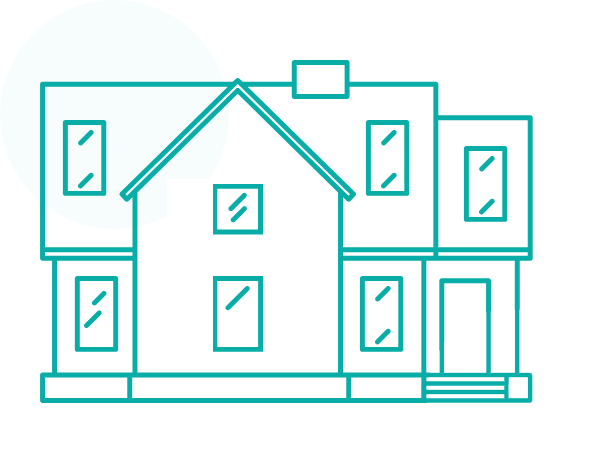- Fill the following

- Add Contact: Begin by adding a new contact.
- First Name: Enter the first name of the contact.
- Last Name: Enter the last name of the contact.
- Type of Contact: Choose the type of contact (Guest)

- Property Address: Enter the property address associated with the contact.
- Phone Number: Enter the phone number of the contact.
- Email Address: Enter the email address of the contact.
- Add: Confirm and add the contact with the provided information.